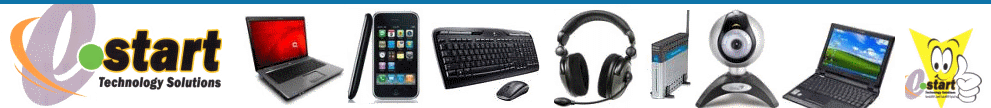s
Basic Specifications
Dimensions (Approx.) : Approx. 2 3/ 8inch x 2 5/8inch x 5 1/8inch (58.5mm x 64.5mm x128mm)
Weight (Approx.) : Approx. 12.9oz (NP-FV50) (Supplied battery); Approx. 14.5oz (NP-FV70); Approx. 1lb 1.8oz (NP-FV100)
LCD Display
LCD Type : 3.0" Clear Photo LCD™ PLUS display (230K)
Angle Adjustment : Opening Angle: max. 90 deg., Turning Angle: max. 270 deg.
Brightness Control : Yes (Menu)
Coverage : 1
Live View : Yes
Grid Display : Guide Frame
Touch Panel : Yes
Optics/Lens
Lens Type : G Lens™
Lens Stabilization : Optical SteadyShot™ Image stabilization w/ Active mode (Wide to Tele)
Aperture : F1.8-3.4
Optical Zoom : 30x
Digital Zoom : 350x
Focal Length (35mm equivalent) : Photo Mode: 32.5mm - 975mm (16:9), 29.8mm - 894mm (4:3); Movie Mode: 29.8mm - 894mm (16:9), 36.5mm - 1095mm (4:3)
Filter Diameter : 30mm
Minimum Focus Distance : Approx. 1cm (Wide), Approx. 80cm (Tele), Approx. 44cm (Tele Macro)
Extended Zoom : 42x
Focal Distance : f = 2.1mm - 63mm
Steady Shot Mode:Active : 31.2mm - 531mm (16:9), 38.2mm - 650mm (4:3)
Interface
Memory Card Slot : Memory Stick PRO Duo™ and SD/ SDHC/ SDXC media compatible
SD Output : Composite Video Out (A/V connecting cable (supplied)); Component Video Out (Component A/V cable (supplied)); S Video Out (A/V connecting cable with S Video (sold separately))
HD Output : HDMI Out (mini) (sold separately); Component Video Out (Component A/V cable (supplied))
USB Port(s) : TypeA, mini-AB/USB2.0 Hi-speed (mass-storage/MTP)
BRAVIA® Sync™ : Yes
PhotoTV HD : Yes
DVDirect : Yes (DVDirect Express, DVD Writer supported (sold separately))
Headphone Jack : Stereo Minijack
Microphone Input : Stereo Minijack
Remote Jack : Integrated into A/V Remote terminal
Remote Commander : Yes
Direct Copy : Yes
A/V Remote Terminal : Video / S Video / Audio / Component Out / Remote
DC IN : Yes
HDMI Terminal : Yes (mini) Reviews
Dimensions (Approx.) : Approx. 2 3/ 8inch x 2 5/8inch x 5 1/8inch (58.5mm x 64.5mm x128mm)
Weight (Approx.) : Approx. 12.9oz (NP-FV50) (Supplied battery); Approx. 14.5oz (NP-FV70); Approx. 1lb 1.8oz (NP-FV100)
LCD Display
LCD Type : 3.0" Clear Photo LCD™ PLUS display (230K)
Angle Adjustment : Opening Angle: max. 90 deg., Turning Angle: max. 270 deg.
Brightness Control : Yes (Menu)
Coverage : 1
Live View : Yes
Grid Display : Guide Frame
Touch Panel : Yes
Optics/Lens
Lens Type : G Lens™
Lens Stabilization : Optical SteadyShot™ Image stabilization w/ Active mode (Wide to Tele)
Aperture : F1.8-3.4
Optical Zoom : 30x
Digital Zoom : 350x
Focal Length (35mm equivalent) : Photo Mode: 32.5mm - 975mm (16:9), 29.8mm - 894mm (4:3); Movie Mode: 29.8mm - 894mm (16:9), 36.5mm - 1095mm (4:3)
Filter Diameter : 30mm
Minimum Focus Distance : Approx. 1cm (Wide), Approx. 80cm (Tele), Approx. 44cm (Tele Macro)
Extended Zoom : 42x
Focal Distance : f = 2.1mm - 63mm
Steady Shot Mode:Active : 31.2mm - 531mm (16:9), 38.2mm - 650mm (4:3)
Interface
Memory Card Slot : Memory Stick PRO Duo™ and SD/ SDHC/ SDXC media compatible
SD Output : Composite Video Out (A/V connecting cable (supplied)); Component Video Out (Component A/V cable (supplied)); S Video Out (A/V connecting cable with S Video (sold separately))
HD Output : HDMI Out (mini) (sold separately); Component Video Out (Component A/V cable (supplied))
USB Port(s) : TypeA, mini-AB/USB2.0 Hi-speed (mass-storage/MTP)
BRAVIA® Sync™ : Yes
PhotoTV HD : Yes
DVDirect : Yes (DVDirect Express, DVD Writer supported (sold separately))
Headphone Jack : Stereo Minijack
Microphone Input : Stereo Minijack
Remote Jack : Integrated into A/V Remote terminal
Remote Commander : Yes
Direct Copy : Yes
A/V Remote Terminal : Video / S Video / Audio / Component Out / Remote
DC IN : Yes
HDMI Terminal : Yes (mini) Reviews